Image Resizing Tool
Want to post a picture online, but it's too big?
This is the place to resize your photo. (And it's free!)
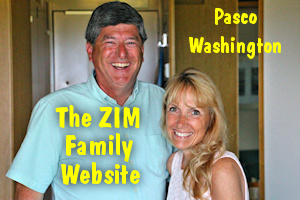
Image Resizing Tool
Want to post a picture online, but it's too big?
|
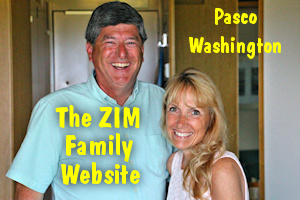
|
Today's digital cameras take pictures with such high resolution that the photos are just too large to fit on a computer screen unless you resize them first. Resizing a picture can be a little tricky if you're not computer literate or if you just don't have the software to do the job.
Because it's usually necessary to resize a photo before posting it on our forum, and because new members to our forum always seem to have so much trouble resizing a picture... I thought I'd make it a little easier by offering this free online image resizer tool. Give it a try.
Please note: be patient after you click the resize button. It takes time for the picture to be uploaded and resized. If you have a slow Internet connection, or are resizing a very large, high-resolution photo, it may take a few minutes. Once the image is resized, you will see instructions on what to do to save the resized photo to your computer. Once you have the resized photo saved to your computer, you can post it on the forum by adding it as an attachment to a message.
If you find this web site useful, and appreciate the effort it took to create it... please consider helping us cover some of the costs of keeping it running. Due to the extremely high amount of traffic and bandwidth on our site, our web server costs amount to hundreds of dollars per year. There are two easy ways you can help us cover these costs:
If you click on the Amazon.com banner and then make any purchase from them, they will send a commission our way. The more you spend with them, the more they send our way. We pay our web server costs from these commissions.
Another way you can help us cover our server costs is to make a direct donation by clicking on this link:
Please note: You do NOT have to have a PayPal account and you do not have to join PayPal to make a donation.
There is a LOT more to this web site than just this page!
Please explore the rest of the site by viewing our table of contents,
or by clicking on one of the quick links below.
JimZim.net Main Page Meet Jim Zim Cruise Ships All About Our Cocker Spaniels