Photography
Tips
A few little things I've learned
about taking photos
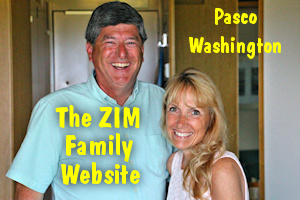
Photography
|
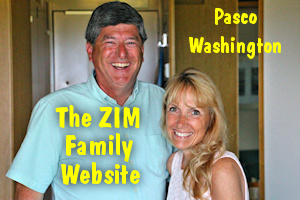
|
If you've been looking through my web site, you've probably already figured out that I'm pretty good at taking photographs. I'd like to share a few bits of information that I think you'll find useful.
I'm not going to bore you with the basics of taking a good photo. There are plenty of good books and web sites that have already tackled all that. What I'd like to do is touch on a few advanced digital photography issues that you don't hear much about.
Let's start with compression. Most digital cameras take photos that are saved in the .jpg file format. (It's pronounced JAY-peg.) If you want to crop, resize, edit, or retouch your photos... you'll need to save the new version... and once again you'll save it in .jpg format. This is where a lot of people run in to trouble.
You see, when saving a picture in .jpg file format, there's a setting that controls the amount of compression to be used. The amount of compression controls the trade-off between image quality and file size. If you use very little compression, you get excellent picture quality, but the size of the file on your hard disk will be large. Not only do large file sizes clog up your hard drive, but they take longer to send via email, too. If you use a lot of compression, the file size on your hard disk will be quite small, but there will be a noticeable loss of picture quality.
Let me show you some examples. Here is a picture that I have saved several different times with various amounts of compression. I think you'll see the difference right away.

Here is the way the picture should look.
The picture quality is excellent.
I saved it with 10% compression.
The file size is 71kb

Here is the same picture with 80% compression.
The file size is now only 7kb
but the picture quality is awful.
The technical term for what you see here is that the picture is pixelated.
Another good way to describe it is that it's been over-compressed.

At 60% compression the file size is 11kb
but the picture quality is still not very good.

At 40% compression the picture quality is better
but personally I don't think it's still quite good enough.
The file size is 19kb

At 20% compression we have very good picture quality.
and the file size is still not too large at 46kb
I think that pretty well demonstrates the trade-off between file size and image quality when selecting the amount of compression to use in saving a picture as a .jpg file. Use too much compression and you lose a lot of picture quality... use too little compression and your file sizes get a lot bigger.
You might be thinking that it would make sense to save all your photos at 10% compression so you get the best picture quality... but when you're dealing with larger pictures than the ones above, it starts to become a bigger issue.

10% compression - file size is 137 kb

20% compression - file size is now only 80kb
Can you really see any difference in picture quality between the two images?
Now imagine that you wanted to take six large photos like the ones above, and send them to a friend who will be receiving them on his cell phone. If you save 57kb on each one by using 20% compression instead of 10%, that's 342kb saved on the six photos... with pretty much no noticeable loss of picture quality. On a cell phone connection, 342kb saved is a big deal.
The most common file format for digital photos is the .jpg format. It's important to understand that the .jpg format uses compression each and every time you save your photos. So, let's say you shoot a nice picture with your digital camera and you download the photo to your computer... and then you decide to crop the photo. After you crop the photo, you save the new version to your hard drive. A few days later, you bring up that picture again and decide to adjust the colors or the brightness a little... and then you save the photo to your hard drive again. The photo has now been compressed three times: once when your digital camera saved it as the original .jpg file... once again when you saved it after cropping... and one more time when you saved it after tweaking the colors. The more times you compress a picture, the more quality you lose... and depending on how much compression is used each time and how many times you save it, you may very well start to see all that compression in your photos as pixelation.
There are uncompressed photo file formats, and these are useful if you are trying to maintain the highest picture quality in your photos. For example, the best digital SLR cameras are able to save their pictures in what as known as a RAW format, rather than in the .jpg format. RAW photos are not compressed. Another very common uncompressed file format is the .tif format. It's very useful if you need to save and re-save a photo over and over again without losing quality.
(A side note: satellite and cable TV providers use compression to be able to squeeze more TV channels in to a limited amount of bandwidth. When you see a pixelated picture on your TV screen, it's usually because the satellite or cable company has used too much compression in order to offer a larger number of channels.)
l hope this short lesson about compression has been useful to you!
There is a LOT more to this web site than just this page!
Please explore the rest of the site by viewing our table of contents,
or by clicking on one of the quick links below.
JimZim.net Main Page Meet Jim Zim Cruise Ships All About Our Cocker Spaniels